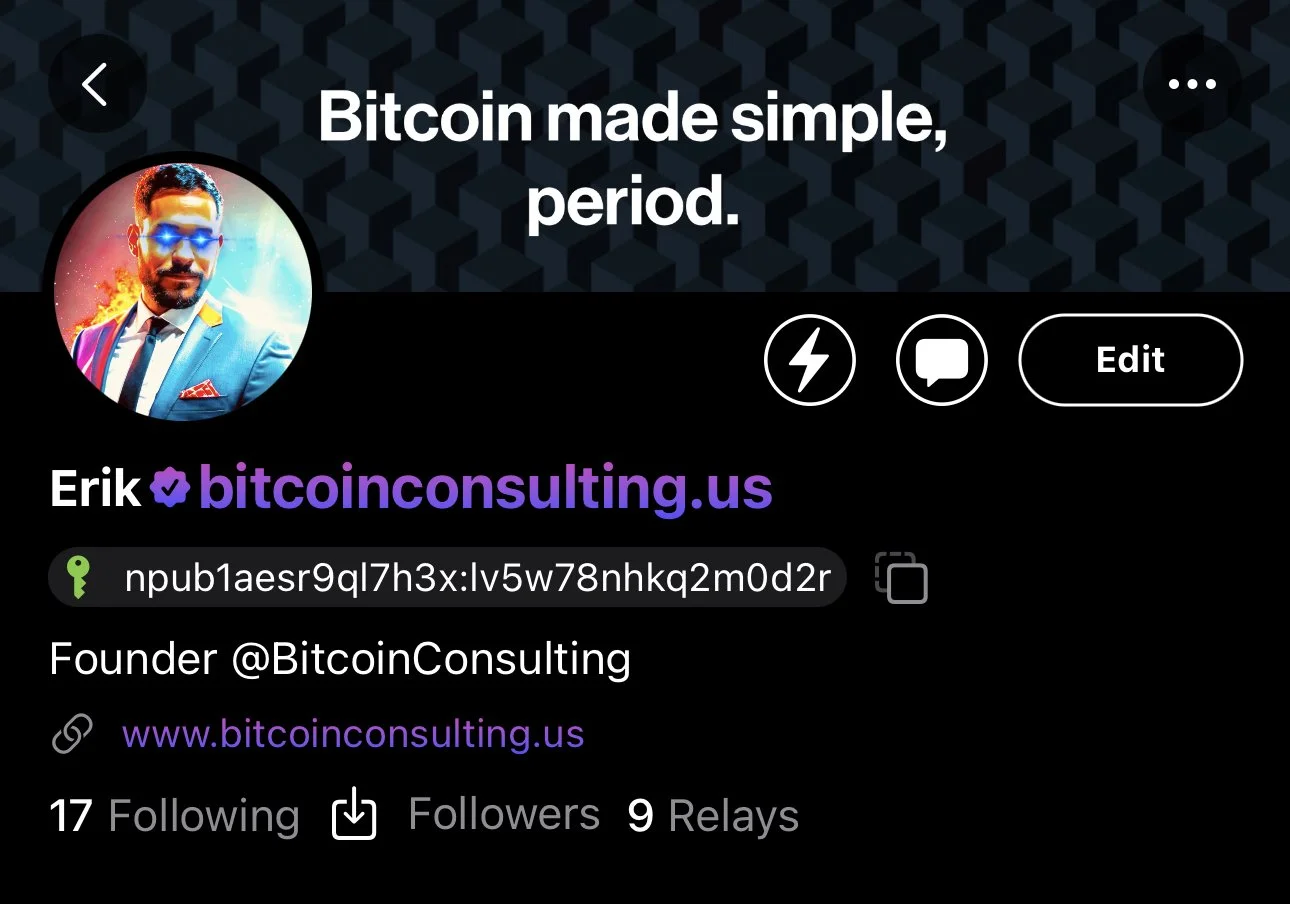Nostr Verified + Squarespace (NIP-05)
Do you host your website/domain on Squarespace and want to verify your Nostr account? Let’s dive right in!
1. Create nostr.json
Create your nostr.json file on your computer. Let’s replace the template below with your nostr name/handle and public key in its hex (hexidecimal) form. name@domain
Note: your Nostr hex public key does not start with “pub1”.
Tip: Check out different Nostr clients to look up your hex public key (Coracle, etc…).
{
"names": {
"<insert your nostr name>": "<insert hex pub key here>"
}
}
2. Create a “Link”
In Squarespace “Pages” screen, create a new “Link”
Link Title: “nostr.json”
Link: “/s/nostr.json” Click on the settings icon.
Next: Within the “Link Editor” page, lets go to “File” and upload our nostr.json file from Step 1.
Make sure it is uploaded and selected. Click save to return back to the Edit Link page.
Back in the “Edit Link” page, let’s make sure the Link is set to: “/s/nostr.json”.
3. Squarespace Settings
Navigate to your squarespace home Settings-> Advanced -> URL Mappings page.
Paste in the following redirect for your Nostr NIP-05 path. Permanent changes (301 redirects) or temporary changes (302 redirects).
/.well-known/nostr.json -> /s/nostr.json 302
4. Update Nostr Profile
Navigate to your favorite Nostr client and under your profile edit screen, add your nostr.json name@domain within the NIP-05 field.
You are now Verified in the Nostr protocol and therefore on all Nostr clients.
Give a follow on Nostr!
npub1aesr9ql7h3xrrvyeqvujgz9zllca4a56cgjy5hj26plv5w78nhkq2m0d2r
Other considerations:
Don’t use squarespace for hosting your domain? This method should work with other hosting website, but reach out to us and we can help.
Github file hosting and redirecting your domain to github. Great Video reference here by theBTCcourse: https://www.youtube.com/watch?v=uzdHdkKwPYE
Public Nostr verification services offer NIP-05 verification. Check out BTC Sessions awesome video as well: https://www.youtube.com/watch?v=fG1IDm-lQek
References:
BTC Sessions
TheBTCcourse